Master's Shrek 2 (PC) Configurations [2024 Edition]
A downloadable mod
Provides modern configurations for Shrek 2 (PC).
The purpose of these configurations are to provide more accessibility and ease-of-use to the configuration files, plus it all comes with fine-tuning! All of my configurations dominate over the original configurations the game uses when installed. There's 3 configuration types that I've made for each:
Default.ini
- Low-end -- Provides the best performance possible
- Mid-end -- Provides great performance and visual quality
- High-end -- Provides the best visual quality possible
DefUser.ini
- Clean -- The original, but better
- Plus -- An extension of Clean that comes with controller support (thanks Garrett!) and exposed variables
- Speedrunner -- For speedrunners, an extension of Plus
Combined Features List (Default.ini)
Graphical Improvements
- Restored original HUD quality.
- Improved graphical detail without performance difference.
- Added dynamic lights back, noticeable in Factory Donkey and Prison Shrek (excluding low-end configuration).
- Uses a simple shadow for the player instead of a detailed shadow (Mid-end only).
- Decreased the default windowed resolution to better default values.
Text and Formatting Fixes
- Fixed all text appearing blurry or overly sharp.
- Fixed the text in the credits glitching out (and in turn fixed the super low FPS in the credits).
- Fixed formatting for calls such as SHGame to have correct capitalization.
- Fixed formatting in all floating-point numbers.
- Fixed formatting of all booleans.
- Cleaned up the entire Default.ini for easy modification.
- Added comments to explain what most stuff does.
Sound Enhancements
- Fixed issues with the sounds not being consistent with how they are supposed to sound.
- Enabled EAX and 3DSound modules for better sound.
Performance and Configuration Adjustments
- Unlocks the console key and binds it to the Tab key (can be unbound by setting ConsoleKey to equal nothing).
- Added more log suppression for potentially better performance.
- Set MinDesiredFrameRate and MinReinstateDetailFrameRate to 30 instead of 35 and 0.
- Fixed issue where MinFreeDiskSpace wasn't read and set it to 64 (theoretically better than before).
- Removed more references to the HP games.
- Removed or replaced irrelevant references.
- Resurrected the screen fading for all configuration versions.
Combined Features List (DefUser.ini)
Organization and Readability Improvements
- Re-organized the file to be easier to read and write to.
- Re-organized, grouped, and ordered all key binds for improved clarity.
Key Bind Adjustments
- Fixed various capitalization errors in key binds.
- Removed redundant key binds to streamline the configuration.
- Removed blank and trailing spaces for cleaner formatting.
- Removed repeated key binds to eliminate confusion.
- Removed unnecessary globalconfig assignments to simplify the file.
Added Key Binds
- Added the following missing key binds:
- GreyPlus
- GreyMinus
- Unicode
- Mouse4
- Mouse5
- Mouse6
- Mouse7
- Mouse8
Common QnA:
- Q: Why are the textures higher quality? Doesn't that lose performance?
- A: No, the texture quality has very little impact on the game's performance, other than possibly using slightly less VRAM which shouldn't be an issue in 2023.
- Q: Why is the game's resolution so high on every configuration?
- A: From my testing, there was almost no difference in performance. It should be noted however that lower-end computers will likely show a difference, so you may need to change the game's resolution accordingly (see below).
- Q: What Default.ini should I use for speedrunning?
- A: Either mid-end or low-end. Mid-end looks better overall, but if you really need the performance, use the low-end configuration.
- Q: My mouse inputs are being eaten OR my mouse inputs are being very inconsistent?
- A: Change ReduceMouseLag to equal true in the configuration file. This does however come at a cost of 30% of your FPS. Optionally, use the Plus or Speedrunning DefUser.ini and manually set your MouseSamplingTime to equal your mouse's refresh rate, which helps reduce the dropped inputs
- Q: The game resolution is too low!
- A: Not a question, but you can adjust it in Default.ini. See the comments inside the configuration file
The general performance you can expect when comparing my configurations against all other configurations should result in higher performance overall (anywhere between +10-100% more performance). Look at the right side of the screen for some general performance examples I got during testing.
Something worth mentioning is that performance increases if you're playing off of a save file. All of the examples shown in the screenshots on the right were done without running off of a save file, meaning you should expect better numbers than what was shown in the screenshots, provided your computer is similar enough to mine.
Credits
- Master_64 (Developer)
| Status | Released |
| Category | Game mod |
| Author | Master_64 |
| Tags | config, configuration, Moddable, Modular, shrek, shrek-2, Unreal Engine |
Download
Install instructions
Follow the instructions in the readme found from within the download to understand how to install this.
Development log
- Configurations v2.0.1Nov 06, 2024
- Configurations v2.0Nov 02, 2024
- 2023 Configurations v1.0.3Feb 28, 2023
- 2023 Configurations v1.0.2Feb 02, 2023
- 2023 Configurations v1.0.1Jan 19, 2023

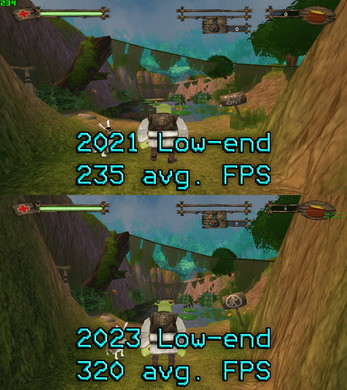
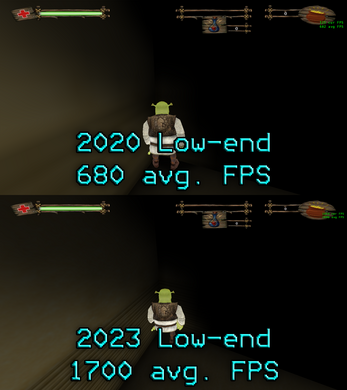


Leave a comment
Log in with itch.io to leave a comment.